There is an increased demand for web and domain hosting in NZ among businesses. In the business world, NZ email hosting is a popular choice.
Almost all businesses use email as their form of communication. The importance of keeping your business email safe can not be overlooked. Your business will likely encompass sensitive and valuable information that must be protected.
This blog will delve into the best methods to enhance your business’s email security.
Best Security Measures to Implement When You Set Up a Business Email Address
When you set up a business email, security should be your priority. Below are some business email best practices for email security. Let’s examine them in detail.
Use Strong Passwords
Make sure you create complex and strong passwords that are not less than eight characters long. Your password should include the following:
- Lowercase Letters
- Uppercase Letters
- Symbols
- Numbers
Your passwords should not include personal information such as date of birth, name, address, etc. For instance, do not use “Taylor123” as a password; instead, use “!Ta@ylor?” The more complicated your password, the better.
Use Two-Factor Authentication
Whenever possible, make sure you use two-factor authentication (2FA). In addition to a password, 2FA is an excellent option. For instance, when a user logs in to their email, they enter their password, and a unique code is sent to their phone for verification. Without this second piece of information, the email account will remain inaccessible. This helps restrict hackers from gaining access to your email and secures your data.
Regularly Backup Files
You must regularly backup all your files on an external hard drive or a server. This practice will ensure you have a copy of your files stored at another location. If you lose valuable files through email, you still have a copy in storage. Additionally, you can utilise a cloud-based system that can automatically back up any modifications to your files. This practice is essential to protect your business email against cybercriminals.
Look Out For Suspicious Emails
You should be careful when opening attachments in emails. Email attachments frequently introduce ransomware or malware onto your server or computer. Before you open an attachment, verify that you recognise the sender and the file is not suspicious.
Some common types of email scams include:
Phishing Emails
These are malicious emails that pretend to be legitimate messages. This could come from your bank or other companies you regularly work with.
Spoofed Emails
These emails pretend to come from someone you know. However, they are sent by hackers who hide their real email addresses.
Spear Phishing Emails
These are extremely targeted phishing emails tailored specifically for a victim. Usually, someone who is employed by an organisation with valuable data.
To ensure that emails are delivered to the inbox, you must implement Domain-based Message Authentication Reporting and Conformance (DMARC), Sender Policy Framework (SPF), and DomainKeys Identified Mail (DKIM). These will help authenticate your email and protect your sender’s reputation.
To Wrap It Up
There are several practices you can implement to protect your business email. These practices include using strong passwords, looking out for suspicious emails, using encrypted connections, regularly backing up files, using two-factor authentication and more. By completing these email security practices, you can ensure that your business email is well protected.